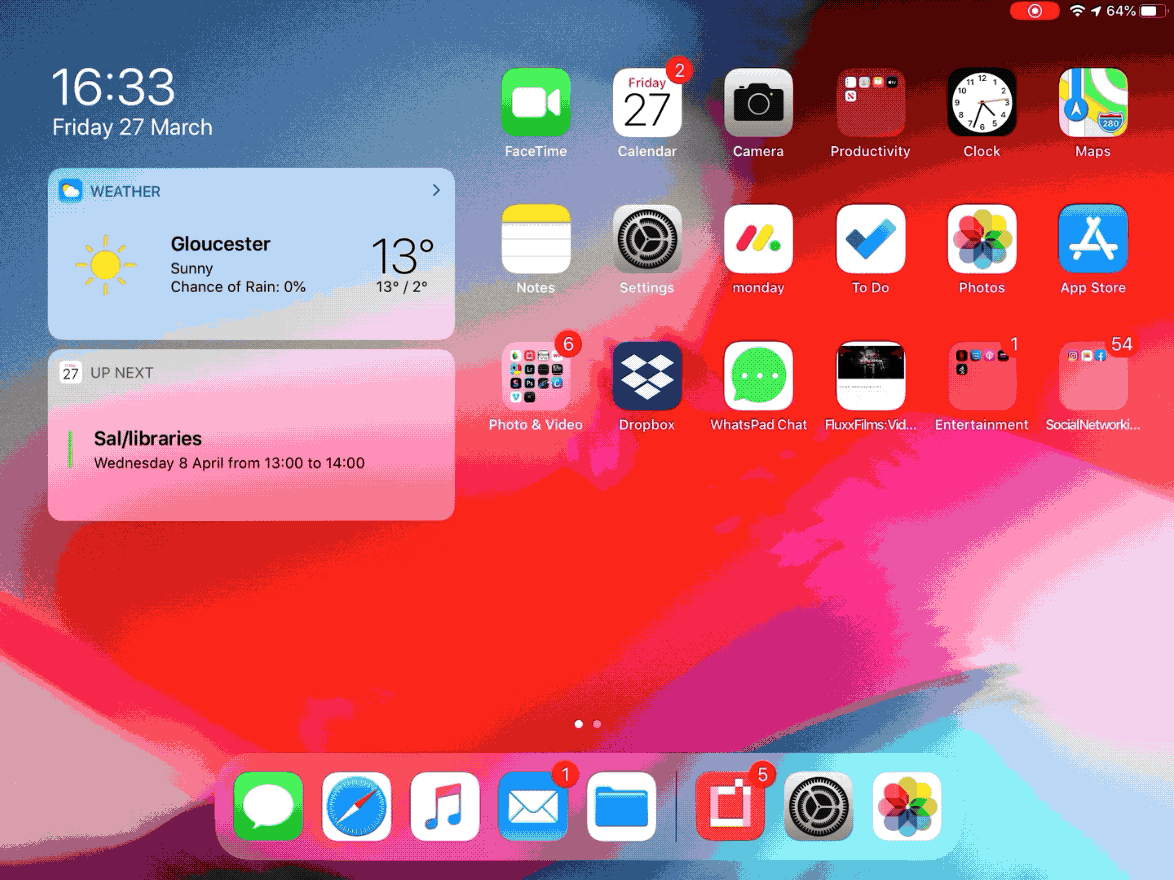iPad Video Tips
iPad Skillz
Many small businesses and freelancers are struggling to survive with the impacts of social distancing. It is a tough time for us all and at Fluxx it is no different, however I believe that with every challenge comes a new opportunity to learn new skills, be creative and grow.
While I can’t be there for clients to shoot at the moment on #lockdown I thought it would be good to inspire businesses to upskill themselves to carry on reaching their audience and customers. If you already own an iPad then switch off Netflix, stop reading the depressing news and get busy creating content - with very little equipment you can do a lot more than you think!
To illustrate what is possible when editing on an iPad I created this short food recipe video, also it’s healthy, nutritious and vegetarian too so why not cook this whilst you practice on your iPad. :-)
Use the best camera you can get your hands on
I could have also shot this entire video on the iPad as well as editing of course but if you have access to a modern DSLR camera it is better to use one where possible. All modern cameras come with built in wifi and bluetooth to allow for easy file transfer without the need of hard drives and importing from SD cards, this allows you to edit on your snazzy new tablet rather than the old laptop that you use for admin / poking people on facebook. Well known cameras that you might already own or have access to such as GoPros have this feature.
(Just FYI as I know someone will spot this at 10 seconds - I did use a seperate editing suite for the cool text reveal - this is more advanced editing and is certainly not an essential. If I find a way to do this on an iPad we will be sure to update this blog post)
The Sony Play Memories app lets you monitor / trigger record your camera remotely through your iPad.
I was using a Sony A7sii but the cheaper models have this capability too. There are some bargains (relatively speaking) out there for cameras that a few years ago would be in the thousands such as the Panasonic GH4 from respected second hand camera retailer MPB.
iPad screen when recording via Sony Play Memories App
In short, use whatever you can get your hands on, as long as your hands have been washed of course.
Lighting
Regardless of which camera you use, to get good looking footage it’s important to film in a bright environment. If you can use natural light then do it - film next to a window or glass doors. If you are indoors with limited lighting then we recommend buying some lights as this will be the most important thing you can do to get better videos.
I know it’s another suggested purchase at a time when money is tight so only buy this kit if you will make really good use of it and can afford it. There are some cheap lighting kits on Amazon now that will do a good job for the price. Again if this isn’t an option right now then use natural light sources.
This was the setup I used where a combination of natural light and studio light created a nice look.




Editing
Editing is where the iPad really comes in handy. I recommend a combination of both iMovie and Splice. iMovie comes with your iPad and Splice has a free version that allows you to create and export videos. Titles and colour grading /adding filters are better in Splice.
A brief overview of iMovie and Splice features.
Export and Uploading
Make sure your video is at least 1080 HD, if you can do 4K then even better.
Make sure you export your video in the highest resolution possible. 1080 HD will look great on social media, you could even use 4K if your camera allows. The higher the better!
When uploading to Facebook in particular be sure to enable HD uploads in your app settings. This can crush all the good work you did at the final moment if this isn’t turned turned on.
I hope this has helped people realise the power at their fingertips when using an iPad / tablet.
If you need further 1 on 1 video support please get in touch. I can now offer video calls to troubleshoot and give you specific advice for any questions you have.
Be creative and stay safe,
Thanks
Barney